インデックスの割り当てを許可する
データの割り当ては、割り当ての有効化設定を使用して制御できます。特定の状況では、ユーザーはデータの割り当てを一時的に無効にしたり制限したりしたい場合があります。
すべてのデータ割り当てを再許可するのを忘れると、未割り当てのシャードが発生する可能性があります。
すべてのデータを(再)割り当て可能にするには、次の手順に従ってください:
シャードを割り当てるためには、シャードの割り当てをallに制限する設定の値を変更する必要があります。
Kibanaを使用する
- 1. Elastic Cloudコンソールにログインします。
- 2. Elasticsearchサービスパネルで、デプロイメントの名前をクリックします。
デプロイメントの名前が無効になっている場合、Kibanaインスタンスが正常でない可能性があります。その場合は、Elasticサポートにお問い合わせください。デプロイメントにKibanaが含まれていない場合は、最初に有効にするだけで済みます。 - 3. デプロイメントのサイドナビゲーションメニュー(左上隅のElasticロゴの下に配置)を開き、**Dev Tools
Console**に移動します。
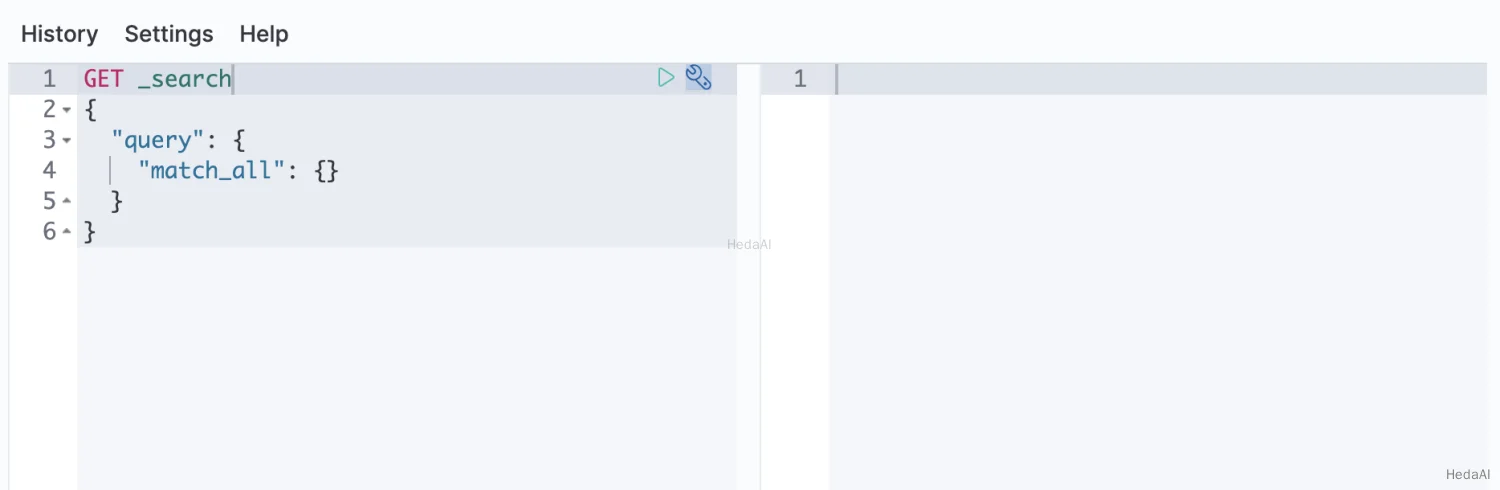
- 4. 未割り当てのシャードを持つインデックスの
index.routing.allocation.enableインデックス設定を確認します:
Python
resp = client.indices.get_settings(index="my-index-000001",name="index.routing.allocation.enable",flat_settings=True,)print(resp)
Ruby
response = client.indices.get_settings(index: 'my-index-000001',name: 'index.routing.allocation.enable',flat_settings: true)puts response
Js
const response = await client.indices.getSettings({index: "my-index-000001",name: "index.routing.allocation.enable",flat_settings: "true",});console.log(response);
コンソール
GET /my-index-000001/_settings/index.routing.allocation.enable?flat_settings
コンソール-結果
{"my-index-000001": {"settings": {"index.routing.allocation.enable": "none"}}}
| インデックスが部分的または完全に割り当てられるかどうかを制御する現在の設定値を示します。 |
Python
resp = client.indices.put_settings(index="my-index-000001",settings={"index": {"routing.allocation.enable": "all"}},)print(resp)
Ruby
response = client.indices.put_settings(index: 'my-index-000001',body: {index: {'routing.allocation.enable' => 'all'}})puts response
Js
const response = await client.indices.putSettings({index: "my-index-000001",settings: {index: {"routing.allocation.enable": "all",},},});console.log(response);
コンソール
PUT /my-index-000001/_settings{"index" : {"routing.allocation.enable" : "all"}}
allocation.enable設定の新しい値はmy-index-000001インデックスのために変更され、すべてのシャードが割り当てられることを許可します。 |
シャードを割り当てるためには、シャードの割り当てをallに制限する設定の値を変更する必要があります。
- 1. 未割り当てのシャードを持つインデックスの
index.routing.allocation.enableインデックス設定を確認します:
Python
resp = client.indices.get_settings(index="my-index-000001",name="index.routing.allocation.enable",flat_settings=True,)print(resp)
Ruby
response = client.indices.get_settings(index: 'my-index-000001',name: 'index.routing.allocation.enable',flat_settings: true)puts response
Js
const response = await client.indices.getSettings({index: "my-index-000001",name: "index.routing.allocation.enable",flat_settings: "true",});console.log(response);
コンソール
GET /my-index-000001/_settings/index.routing.allocation.enable?flat_settings
コンソール-結果
{"my-index-000001": {"settings": {"index.routing.allocation.enable": "none"}}}
| インデックスが部分的または完全に割り当てられるかどうかを制御する現在の設定値を示します。 |
Python
resp = client.indices.put_settings(index="my-index-000001",settings={"index": {"routing.allocation.enable": "all"}},)print(resp)
Ruby
response = client.indices.put_settings(index: 'my-index-000001',body: {index: {'routing.allocation.enable' => 'all'}})puts response
Js
const response = await client.indices.putSettings({index: "my-index-000001",settings: {index: {"routing.allocation.enable": "all",},},});console.log(response);
コンソール
PUT /my-index-000001/_settings{"index" : {"routing.allocation.enable" : "all"}}
allocation.enable設定の新しい値はmy-index-000001インデックスのために変更され、すべてのシャードが割り当てられることを許可します。 |
